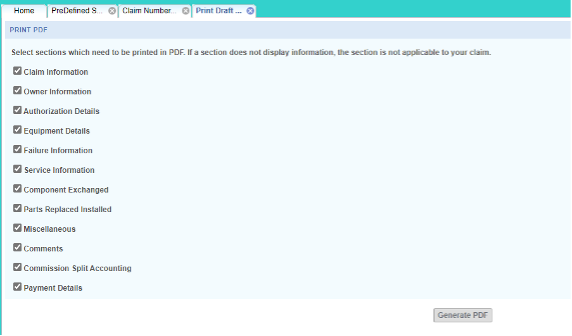A recent change was made within WMS to enhance the Print Claim PDF form. This enhancement allows you to select the information you want to print on your Claim PDF and now populates the Order to Credit field from the online WCR claims.
After selecting Print Draft Claim or Print Claim Report, you will receive a menu (screenshot below) that allows you to select only the information needed for your claim receipt. You can select or unselect a section by clicking on the checkmark box by the field. Your selections will be saved in the system for future PDFs after you Generate PDF. This change will reduce the document from the standard 4 pages to 1-2 pages based off the information you selected.
NOTE: There may be some fields that do not apply to your type of claim reports. If it is not applicable for your user access, it will not display on your Claim PDF.