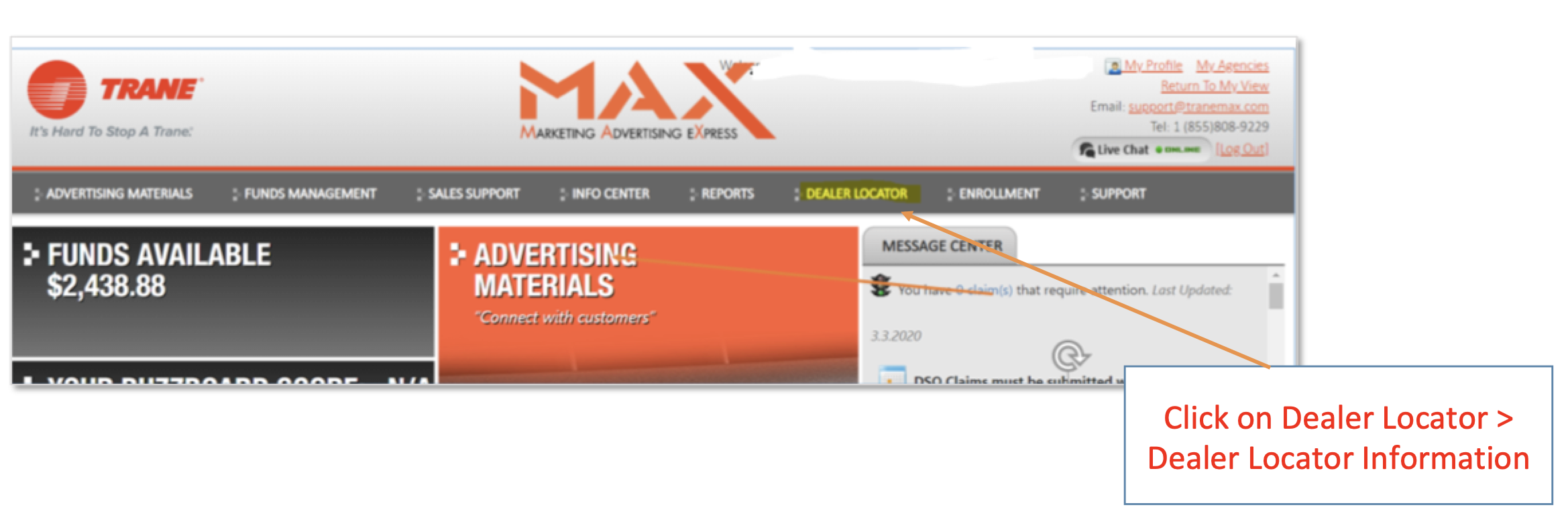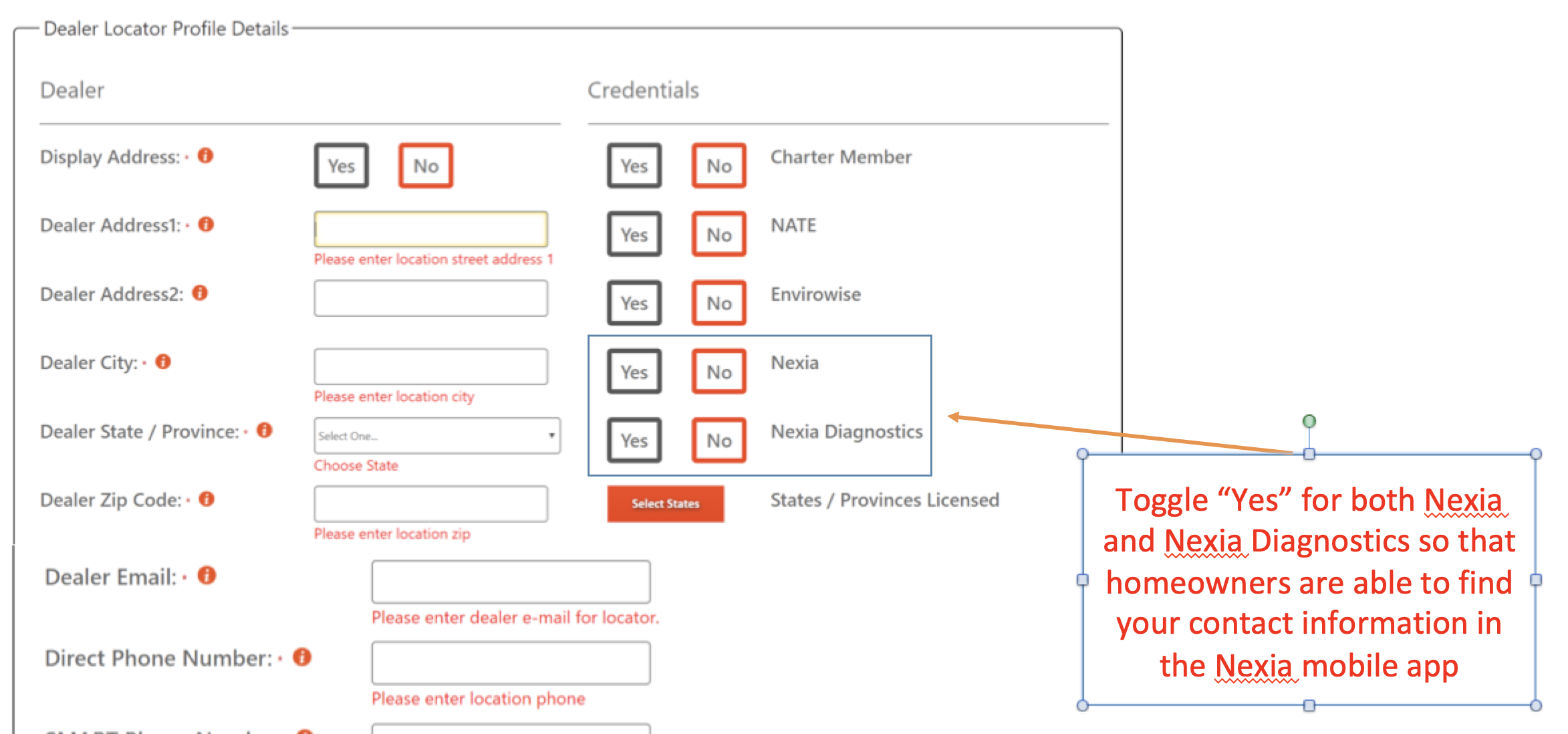We recently rolled out the dealer information display to our Nexia homeowners, instructing them about how to find dealer information from their mobile app. However, we received some feedback that homeowners who have dealers assigned are not finding this information. This is because the dealer user profile in MAX is not up to date.
Action Needed
If you are a dealer that is actively involved with Nexia Home and Diagnostics, please follow these steps to update your profile so that homeowners are able to see your contact information:
- Log in to ComfortSite
- Click on “Marketing Center”
- Click on “Marketing Advertising Express (MAX)”
- Click on “Dealer Locator”
- Click on “Dealer Locator Information”
- Under “Credentials”, toggle both “Nexia” and “Nexia Diagnostics” to “Yes”
Reminder: To find dealer location within the app:
- Thermostat Dashboard > Settings (bottom right hand corner of the screen) > HVAC Service Information
Check out our homeowner help doc for more information.
Questions? Contact support@TraneMAX.com.